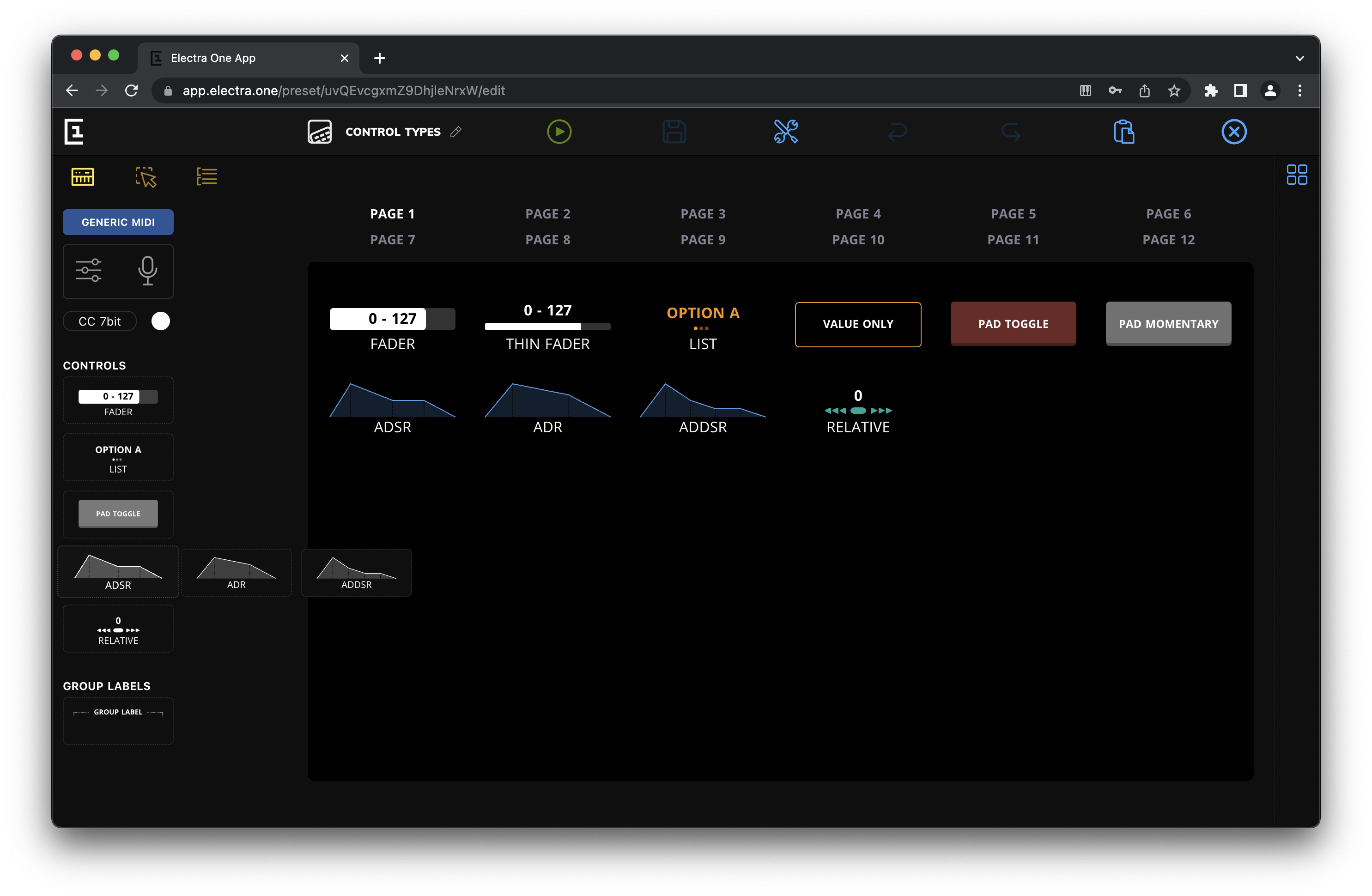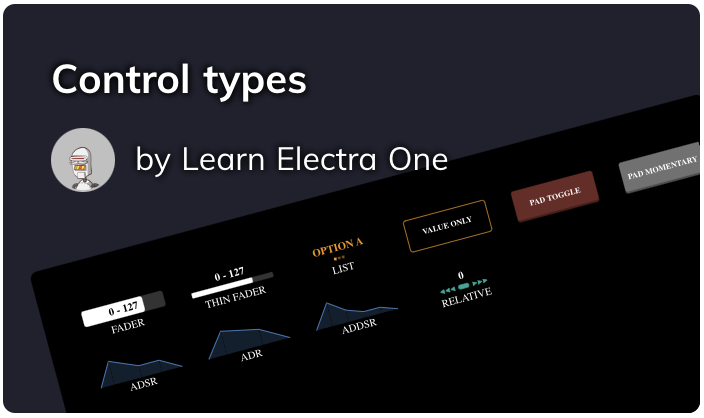Control types and variants
Electra One controls are designed to provide visual representations of MIDI parameters on the controller screen. There are four main types of controls: faders, lists, pads, and envelopes.
By selecting and configuring the appropriate control types and variants, users can create intuitive and visually appealing interfaces to interact with their MIDI devices or software.
Types
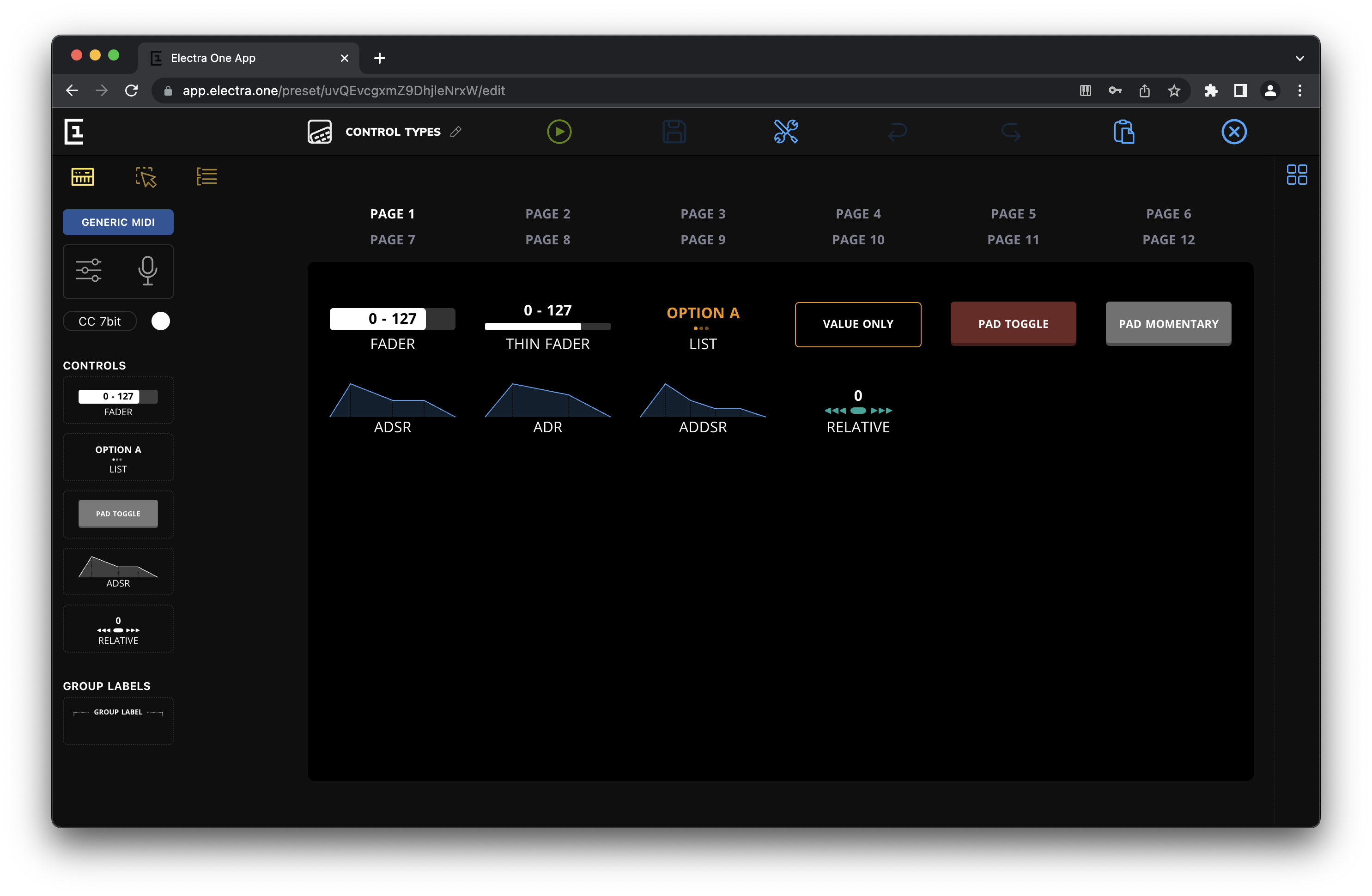
Fader
The fader control allows users to adjust a parameter value in a linear fashion. It provides a continuous range of values, allowing precise control over parameters such as volume or filter cutoff.
The value of the fader can be changed by turning the corresponding knob or using the touch on the screen. Long touch on the fader control will open a full screen version of the fader.
The full screen version of the fader can be also opened by holding the corresponding knob and pressing the left-top button on the controller.
List
The list control is used for parameters with discrete values, such as waveshapes or specific effect types. It presents a list of options, and users can choose the desired value from the available selections.
The value of the fader can be changed by turning the corresponding knob or swiping the control left and right on the screen. Long touch on the list control will open a full screen version of the list.
The full screen version of the list can be also opened by holding the corresponding knob and pressing the left-top button on the controller.
Pad
The pad control is a touch-sensitive button that responds to user interaction. It is commonly used to represent on/off switches or tigger actions. Users can tap or slide their fingers across the pad to trigger different MIDI events.
Pads can be toggled on and off by turning the assigned knob clockwise or counter-clockwise. For momentary pads, only clockwise direction changes the state of the pad.
Envelope
The envelope control is used to shape the dynamics of a parameter over time. It allows users to define the attack, decay, sustain, and release stages of a parameter, such as controlling the envelope of a synthesizer's amplitude or filter envelope.
The knob assigned to the envelope controls currently selected segment of the envelope. The selected segment can be changed by pressing the left-middle and left-bottom buttons on the controller, while holding the knob assigned to the envelope.
The full screen version of the envelope can be also opened by holding the corresponding knob and pressing the left-top button on the controller.
Relative
The relative control is designed to send out relative Control Change (CC) messages. It is particularly useful when working with software plugins or digital audio workstations (DAWs). This control type enables enhanced integration with Lua scripting, allowing for dynamic changes to the displayed value through Lua script functions or SysEx messages.Variants