Electra One presets
Electra One users can access the Preset Library at
https://app.electra.one/.
The preset library provides presets for wide range of synthesizers,
samplers, effects units, and software plugins. What's unique about
the library is that it's created by Electra One users themselves. We encourage
our users to discuss and share their work on Electra One websites.
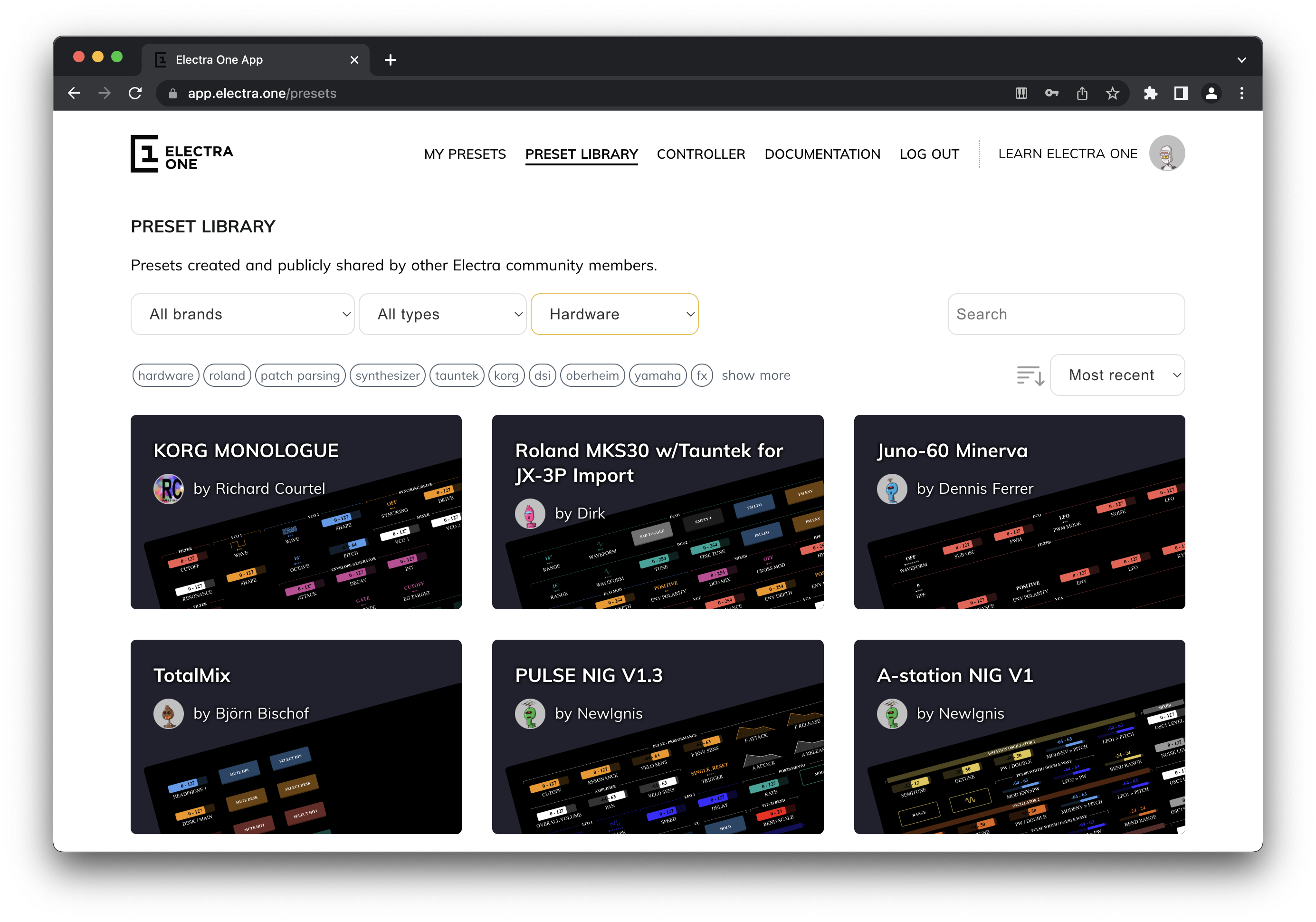
Uploading presets to the Electra One controller is easy. Choose a preset you would
like to upload and click the "Send to Electra" button to upload the preset to the
controller. Clicking on the preset preview picture anywhere outside the
"Send to Electra" button, will open the preset in the Preset Editor.
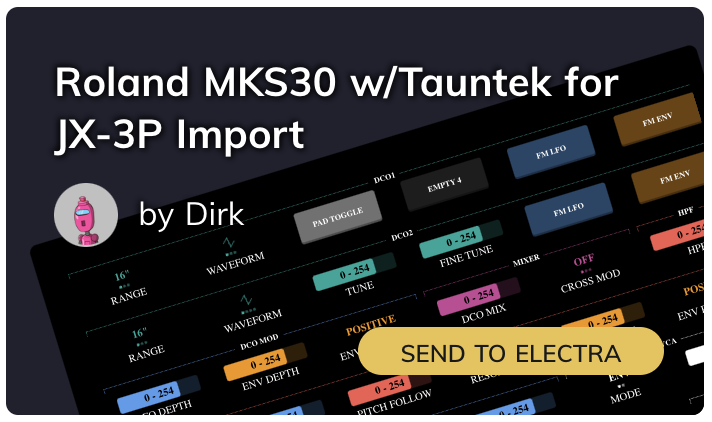
Preset is always uploaded to the currently selected preset slot. Detailed information
about switching the preset slots can be found in the User Guide -
Switching pages and presets.
Another option to upload the presets to the controller is to use
the Preset Slots page in https://app.electra.one/.
This tool offers a quick way to upload the presets to desired locations in the controller.
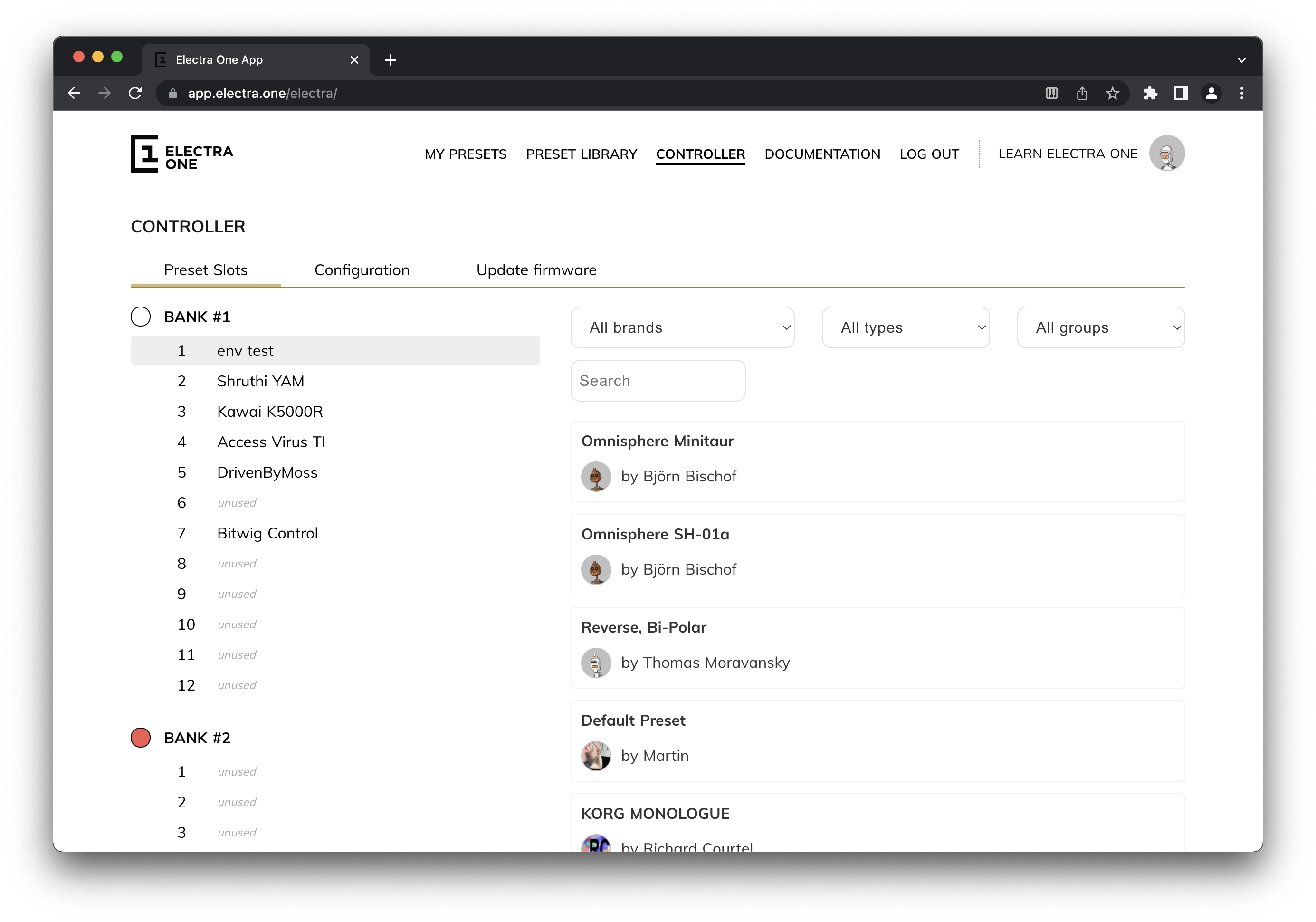
The Preset Editor allows users to create their own presets. Once they finished their
work on a preset, users can choose whether to share it with others or keep it private.
Shared presets are available to all users in the "Preset Library" section of the website.
The private presets are stored in the "My presets" section and they are accessible
to their owner only.
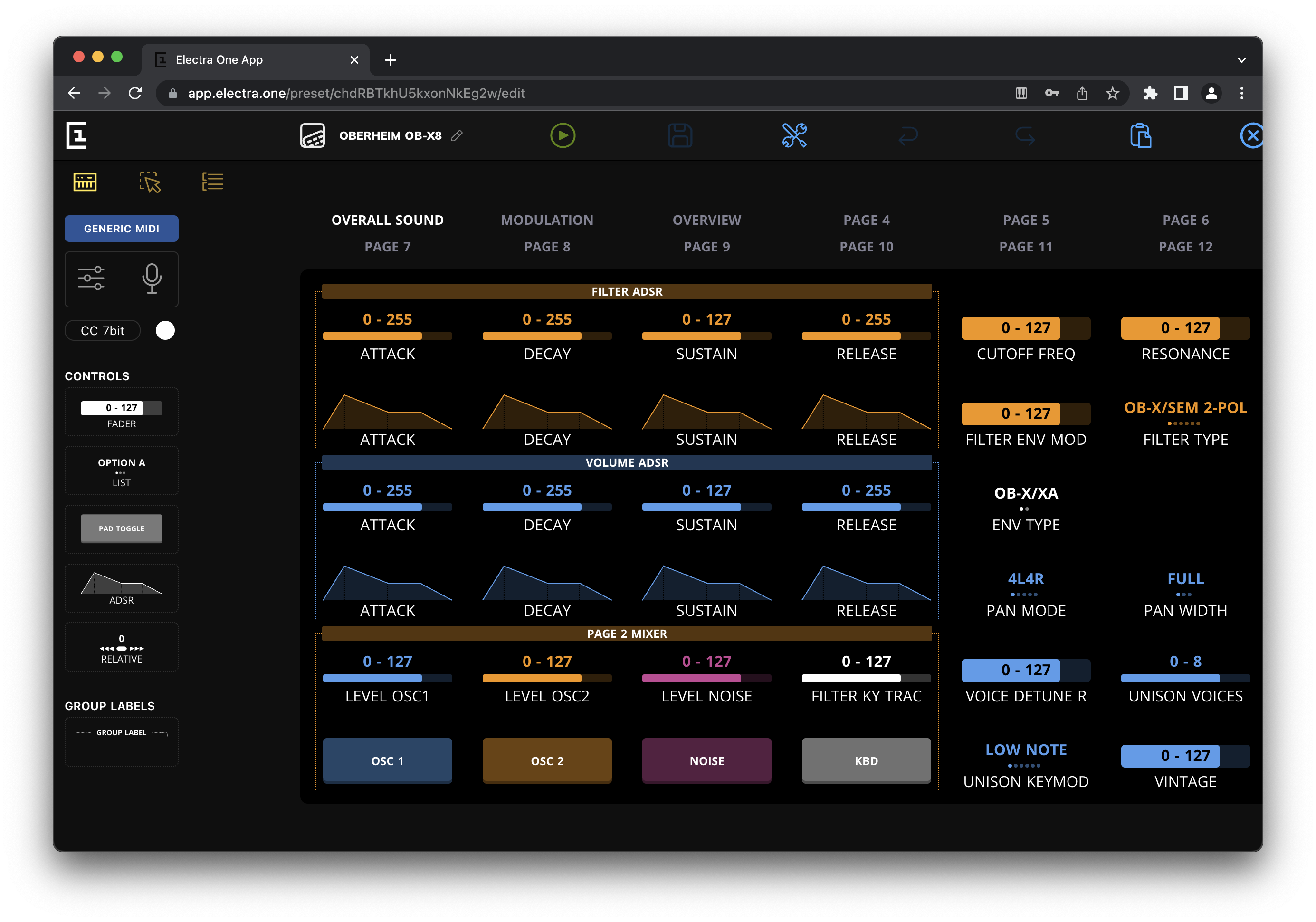
Users also have the option to make copies of existing presets and customize them to
suit their preferences. If you wish to get a copy of someone else's preset,
click the "Copy to your presets" button on the preset detail page. Once you have your
own copy of the preset, you can make changes to that preset.
Useful links