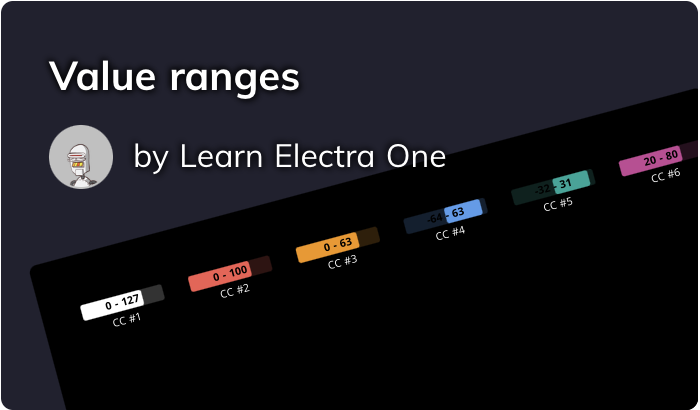Display and MIDI value ranges
By configuring the display range and MIDI value range for each control,
users have control over how the values are displayed, how they are
translated into MIDI messages for outgoing communication, and how incoming
MIDI data is visualized on the controller's screen.
This allows precise control and feedback in MIDI workflows,
ensuring an intuitive interaction between the user and the
MIDI devices or software connected to the Electra One.
A preset is a configuration of the Electra One controller that defines
a collection of controls, their behavior, and their interaction with MIDI devices or software.
Each preset consists of various controls, such as faders, pads, lists, or envelopes.
The controls can be assigned to specific MIDI messages.
Before reading further, open the following preset in the editor and upload it to your Electra One
controller to see various configurations of display and MIDI value ranges.
Each control demonstrates different way of
mapping the MIDI values to the display values.
Within an Electra One preset, two important aspects are the display value range
and MIDI value range. Let's explore how these two ranges work:
Display Value Range
The display range allows users to define the range of values that will be visually represented
on the screen of the Electra One controller. It determines how the parameter values are displayed
and scaled for convenient visualization. For example, if a MIDI parameter has a range of 0 to 127,
users can choose to convert it to different display value range, such as 0 to 100.
This allows for a more focused and tailored display of relevant values.
The display range does not affect the actual MIDI messages being sent or received. It is purely
for visual representation and user interaction on the device's screen. It helps provide a clear
and intuitive display of the parameter values.
MIDI Value Range
The MIDI value range, on the other hand, defines how the values displayed on the Electra One
screen are translated into outgoing MIDI messages and how incoming MIDI data is mapped to
displayed values. It establishes the mapping between the displayed values and
the MIDI values being transmitted.
When a user interacts with a control on the Electra One controiller, such as adjusting a fader,
the corresponding displayed value is mapped to a MIDI value within the MIDI value range.
This MIDI value is then sent out as an outgoing MIDI message.
Conversely, when the Electra One controller receives MIDI messages from an external MIDI device or
software, the incoming MIDI values are mapped to the display range specified for the control.
This allows the received MIDI values to be accurately represented on the Electra One screen,
providing visual feedback to the user.