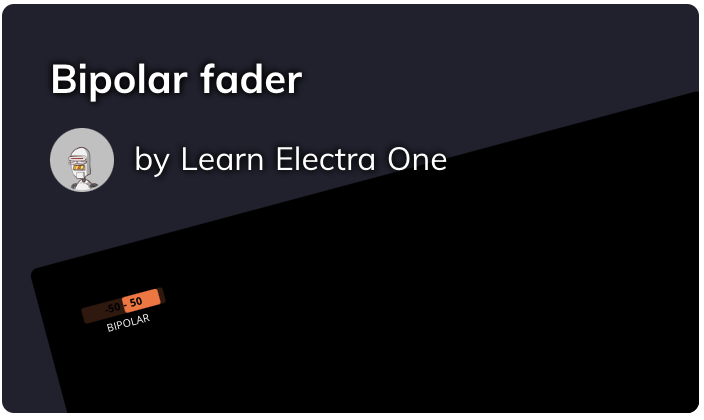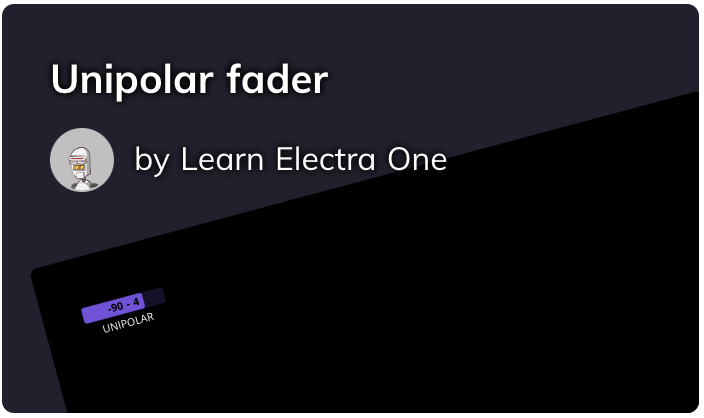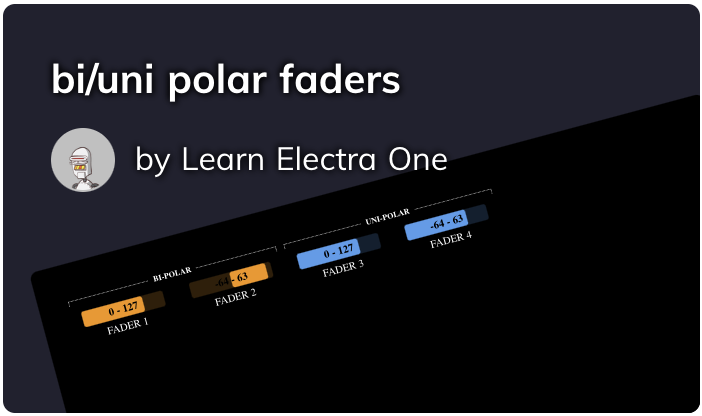Using unipolar and bipolar faders
This article explains the difference between the bipolar and unipolar
faders and gives a few examples on how to use them.
The Electra One fader control has two modes: unipolar and bipolar.
These modes determine how negative values are visualized and how
the fader behaves when the user interacts with it.
In order to undestand the difference, we need to take a look at how
Electra One MIDI and display value ranges work. Detailed info on that
can be found at Display and MIDI value ranges.
MIDI values used in MIDI communication are always positive numbers.
They range from 0 to 127 for 7-bit messages, or from 0 to 16384
for 14-bit messages. However, the display value range allows
us to map these MIDI values to a different range that will be shown
on the Electra One screen.
For example, imagine a fader controlling the panning of a sound.
The MIDI parameter has a range of 0 to 127, but we might want to display
it as -50 to 50. By setting up the fader accordingly, it will appear
as a bipolar fader, with -50 on the left, 0 in the center, and 50 on the right.
The value indicator will grow either to the left (for negative values)
or to the right (for positive values).
However, there are situations where a bipolar fader may not be suitable.
Let's say we have a channel fader on a mixing console. The minimum value
might be -90, and the maximum value is 4. In this case, using a bipolar
fader wouldn't make sense. Instead, we would want an unipolar fader,
where the indicator only grows from -90 upwards (to the right).
To summarize, the choice between unipolar and bipolar fader modes
depends on the specific scenario. Understanding these modes helps
us determine how values are displayed and select the appropriate
fader type for different control needs. The preset below demonstrates the
differences between the bipolar and unipolar faders. Please note that
FADER 1 and FADER 3 operate in the same way, as their value range does
not include negative values.
Useful links